Let Istar help you get started on your project with our experience and know-how!
Upload your design files and production requirements and we will get back to you within 30 minutes!
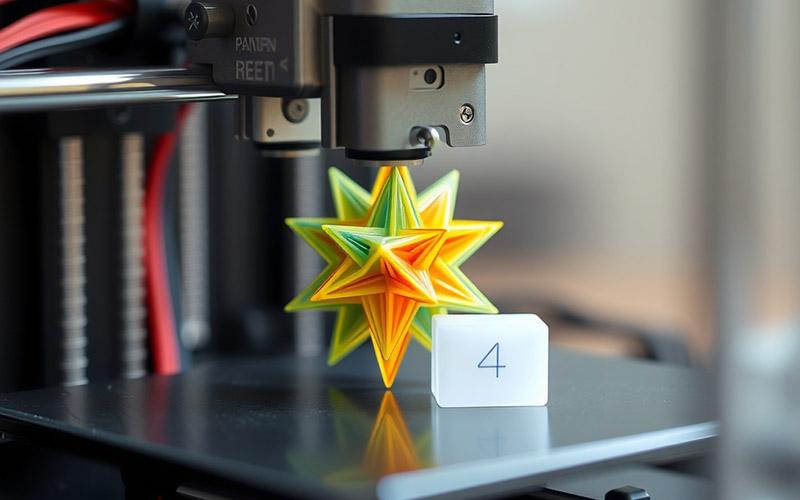
For a long time, I have used many kinds of design tools. I have seen some that are good and some that are not so good. In this article, I will tell you what I have learned about the world of computer-aided design. I will show you the most common CAD software that you can get now. You will find out which tool will work best for you. This is for you if you are a student, an expert engineer, or someone who does this for fun. This guide will help you save time and choose wisely.
I can recall a time when we used big drawing tables and special pencils. We called this manual drafting. It was very slow to make any changes. Then, CAD software was created. It made everything different. CAD is short for computer aided design. It allows us to make drawings and models using a computer. This makes the design work much quicker and with fewer mistakes. We can easily try out new design ideas. We can also fix problems without having to start all over again.
The first kind of CAD software was mostly used for 2d drawings. Imagine a flat floor plan for a building. Now, most programs are all about 3d modeling. This means we can build three-dimensional models that look and feel like real objects. We can turn them around to see them from every side. This helps us see our ideas much more clearly. This tool is now used in many different kinds of jobs. It is used for everything from creating movies to making new cars. It lets us design and make things in a better and faster way.
When people talk about CAD software, the first name they usually say is AutoCAD. For many years, it has been the number one tool in many jobs, including architecture and engineering. Autodesk, the developer that makes AutoCAD, has created a very strong toolkit over time. I first used AutoCAD in school. Its interface where you had to type commands was a little hard at first. But it showed me the first steps of how to think about design on a computer.
Even though AutoCAD is very good, some people want an alternative to AutoCAD. This is because they might need something different. Some may need better tools for 3d modeling. Others might want a program that is simpler to use. Autodesk is aware of this. That is why they offer other programs like Fusion 360 and Maya. AutoCAD is a great desktop application. But the world of CAD software has grown much larger now. It is still a top pick for many, but it’s good to know other choices exist.
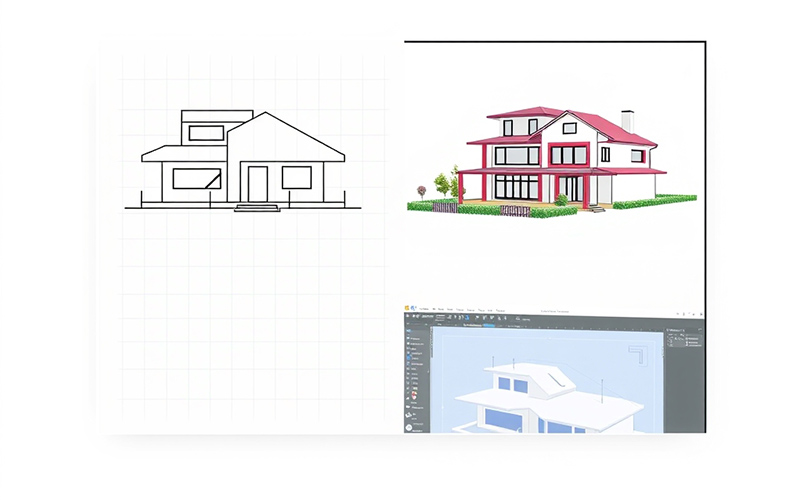
If you work in product design, you have likely heard about SolidWorks. This CAD software is used a lot to make machine parts with lots of detail. I have used SolidWorks to design all kinds of things. I’ve made simple plastic boxes and very complex machine parts. It is a very strong tool for parametric modeling. This means if you change one part’s size, the whole solid model changes with it. This saves a lot of time. It’s a fantastic piece of cad software.
SolidWorks is created by a company named Dassault Systèmes. They are a very important company in the world of engineering software. With SolidWorks, you make single part files and then you put them together. You can check for tolerance problems. This helps you see how well the parts fit with each other. The software’s goal of creating a solid object makes it great for making things. Dassault Systèmes also offers the 3DEXPERIENCE platform. It links SolidWorks to other tools for teamwork and managing projects.
Yes, it can! The first time I used SketchUp, I was surprised by how easy it was. It felt more like drawing with a pen than using difficult CAD software. SketchUp is famous for its intuitive and simple user interface. It has a push-and-pull tool that lets you change any flat shape into a solid 3D form. This makes it a wonderful tool for fast 3d design and for thinking of new ideas. A friend of mine who is an architect uses SketchUp constantly for the first models of his projects.
Trimble, the developer of SketchUp, has made it a favorite tool for jobs like interior design and landscape work. You can do a great deal of freeform modeling with it. One of its greatest parts is the 3D Warehouse. This is a big collection on the internet of free 3D models. You can get anything you need, from a simple chair to an entire building. While you can create a basic mesh model, SketchUp can also be used for larger projects. It is a perfect way to get started with 3d modeling.
Fusion 360 is another excellent product from Autodesk. What makes it special is that it is a cloud-based tool. This means your projects are saved on the internet. You can get to them from any computer. I think this is very useful when I need to travel. Fusion 360 is more than just CAD software. It puts design, engineering, and building all in one place. It includes tools for CAM and CAE, which help you get your designs ready for a machine to make them.
The best thing about Fusion 360 is collaboration. Because it is cloud-based, it is very simple for design teams to work on the same project at the same time. You can share your model with a customer or a team member. They can view it right in their internet browser. Fusion 360 also works for both solid and freeform modeling. Because it can do so many things, it is a powerful choice for product development. The developer at Autodesk is always putting in new features to make the workflow better.
Rhino is a very different tool in the group of CAD software. I use Rhino when I have to make shapes that are very smooth, curved, and natural-looking. It is known for its excellent freeform surface modeling. For example, think about designing a new car, a smooth boat, or a piece of jewelry. Rhino is perfect for creating complex shapes. These shapes are often difficult to make in other cad programs. It is very good at making a detailed mesh.
Rhino uses a system called NURBS. This system gives you very exact control over curves and surfaces. You can change a mesh by moving a single vertex. This gives you a lot of creative control. It can be harder to learn than other programs, but what you can make is worth the effort. Many designers in various industries enjoy Rhino because it is so flexible. It also has a great group of users and a strong API. This allows a developer to build special add-ons to make the workflow better.
When you discuss serious, expert-level engineering, you must mention Siemens. Siemens is a very large company focused on technology from Munich, Germany. They create some of the most powerful software solutions for the manufacturing industries. Their main CAD software is called NX. Siemens NX is a full system that helps with the entire product design journey. It is used by big companies in the automobile and airplane sector.
Siemens is also a top company in PLM, which means Product Lifecycle Management. This is a way to manage a product from the very first idea to the finished item. Siemens NX is closely linked to their PLM system. This helps large teams to collaborate and keep their work in order. The simulation tools inside NX are incredible. You can simulate how a part will act when it is pushed or heated. This helps engineers create better products that are also more energy-efficient. A developer at Siemens works to make sure this CAD software helps industries with what they need.
I think Onshape is a huge move toward the future. It was among the first cloud-based 3d CAD systems. This means the whole CAD software works inside your internet browser. You do not have to install anything. I was not sure about it at first, but it works very well. The group who made Onshape has some of the same people who began SolidWorks. They have a lot of experience.
The main good thing about Onshape is that you can work together in real time. You and your team members can work on the same solid model at the same moment. You can see the changes they make right as they happen. Onshape also has a great system for keeping track of changes. It saves the entire history of your design. This means you can always go back to an old version if you need to. This is very helpful for design teams. Because it is a service on the cloud, every stakeholder can see the latest design information.

Starting with CAD software can feel like it is too much to handle. My advice for any beginner is to begin with something simple. The best cad software for you is a tool that does not make you feel upset. One of the greatest tools for a total beginner is Tinkercad. Tinkercad is a free tool from Autodesk that works on the web. It has a fun, block-building style. You put simple shapes together, like boxes and circles, to build your models. It is very easy to learn.
Another wonderful choice is the free version of SketchUp. Like I said before, its user-friendly interface makes 3d modeling feel very easy. You can begin making simple models in just a couple of hours. When you feel more sure of yourself, you can try more advanced CAD software like Fusion 360. Autodesk gives a free version of Fusion 360 to students and people who do it for fun. It is a perfect way to learn a tool that experts use without spending a lot of money.
Picking the best cad software is all about what you plan to make. There is no single “best” program that is perfect for everyone. You should think about your own plans and how much you can spend. I made a simple chart to help you look at some of the popular choices we talked about. The most important thing is to tailor your choice to fit your own workflow and the kind of work you do.
| Software | Best For | Price | How Hard to Learn |
|---|---|---|---|
| AutoCAD | 2D Plans, Building Design | Professional | Medium |
| SolidWorks | Machine Engineering, Product Design | Professional | Medium-Hard |
| SketchUp | Fast 3D Ideas, Building Design | Free & Pro | Easy |
| Fusion 360 | All-in-One Design, Hobbyists | Free & Pro | Medium |
| Rhino | Curved Shapes, Industrial Design | Professional | Hard |
| Tinkercad | New Beginners, Kids, School | Free | Very Easy |
Before you choose, try to get a free trial version. The software is available for download from most companies. Use the program for a while. See how the interface feels to you. Think about what you really want to build. Do you need to create a solid piece for a machine? Or do you need to make a pretty visualization for a customer? Answering these questions will guide you to the best cad software for your needs.
Here are the key ideas to think about: