Let Istar help you get started on your project with our experience and know-how!
Upload your design files and production requirements and we will get back to you within 30 minutes!
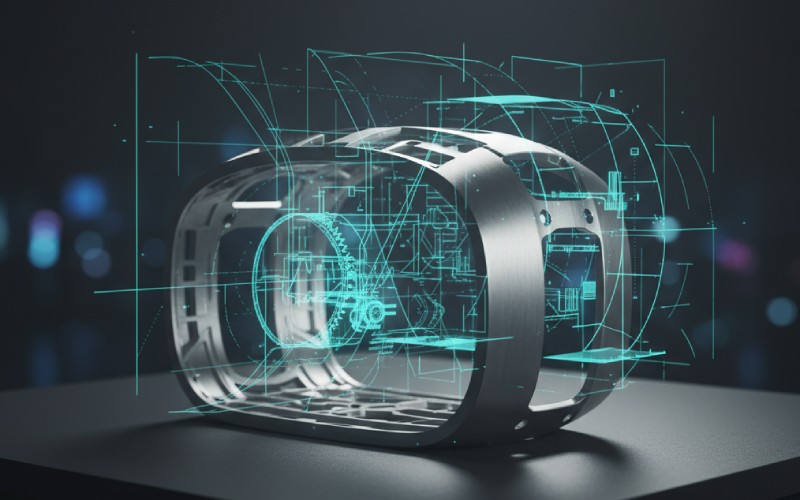
Choosing a 3D modeling approach can feel like picking a team. In truth, most winning teams use both. Parametric modeling shines when you need control and repeatability. Direct modeling shines when you need speed and freedom. Your work, timeline, and team should guide the choice.
Parametric modeling builds parts with features and parameters. Dimensions, constraints, and relationships drive the shape. Change a value, and the model updates through its history. This captures design intent. It also makes families of parts simple.
Parametrics help you encode “why,” not just “what.” You can lock key sizes, align holes, or keep wall thickness constant. When your product changes often, this saves hours.
Direct modeling edits geometry without a strict history. You grab faces. You move, offset, or rotate them. It feels like sculpting. This is great for imported parts, reverse engineering, or late-stage tweaks.
Direct modeling reduces setup time. It removes fear of “tree failures.” It’s ideal when you just need the shape right now, not a perfect parametric recipe.
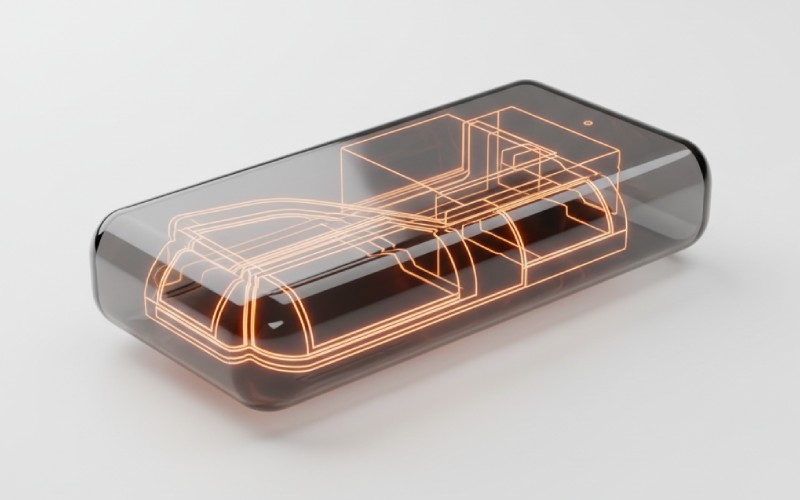
Choosing a method is a trade. Think speed vs. structure. Think exploration vs. documentation. The best choice changes over your product’s life.
| Aspect | Parametric Modeling | Direct Modeling | Practical Impact |
|---|---|---|---|
| Speed to first shape | Slower to set up | Very fast | Direct is great for concept sprints |
| Speed to change intent | Very fast (once set) | Varies | Parametric shines for “same-but-different” |
| Robustness over time | High if modeled well | Medium | Parametric resists drift; direct can creep |
| Imported data | Needs feature recognition | Effortless to edit | Direct is friendlier to vendor STEP files |
| Collaboration | Clear intent and history | Clear geometry only | Parametric aids handoff and reuse |
| Learning curve | Higher | Lower | Direct lowers entry barrier |
| Automation | Excellent (equations, tables) | Limited | Parametric fuels mass-variation |
| Failure modes | Rebuild errors | Geometry conflicts | Different headaches, plan for both |
Parametrics shine when teams need control, traceability, and reuse. You can lock down intent and push changes through assemblies. It supports configuration-heavy work.
Well-built parametric models also help simulation. You can run design-of-experiments by sweeping variables. You learn which dimensions truly matter.
Direct modeling shines in high-change and late-change moments. It’s perfect for imported geometry, supplier swaps, and ergonomic tweaks. It keeps you in flow when the clock is ticking.
Direct also helps with reverse engineering. You can align scans and push faces to match targets. You move fast, then parametrize only where needed.
Modern CAD lets you mix modes. You can sketch features, then direct-edit faces. You can freeze parametric intent and still nudge the shape. That hybrid power is where most teams live.
A hybrid approach reduces risk. You get fast iteration plus controlled change. You also onboard new team members faster.
You don’t need guesswork. Use the 3C Test: Change frequency, Complexity, Collaboration. Score each from Low/Med/High. Let the score guide your blend.
| 3C Factor | Low | Medium | High | Suggested Lean |
|---|---|---|---|---|
| Change frequency | Parametric | Hybrid | Direct | More Direct as change rises |
| Complexity | Direct | Hybrid | Parametric | More Parametric as complexity rises |
| Collaboration | Direct | Hybrid | Parametric | More Parametric as handoffs grow |
Projects change. Here are three common moments and what works.
These choices keep momentum. They also protect future reuse. You iterate where it’s safe, and you lock where it’s vital.

Models are only half the story. The other half is how changes travel. Parametric history, direct edits, and ECOs all need a trail. Good naming, versions, and checklists make or break releases.
Healthy data habits keep late nights away. They also make audits faster. Most defects aren’t geometry errors. They’re communication gaps.
Great models survive change. They don’t crumble when a dimension shifts. A few habits make a big difference.
Avoid common traps. External references can ghost-change downstream parts. Over‑constrained sketches snap under stress. Imported gaps break shells.
Modern workflows blend modeling with analysis and optimization. Parametrics drive systematic sweeps. Direct edits explore fast variations. Together they feed simulation and generative tools.
AI assistance is growing here. It can suggest ranges, detect fragile features, and spot conflicting constraints. You still decide. It just reduces guesswork.
Old assumptions slow teams down. Let’s clear a few.
Reality is flexible. Your product maturity, not the tool label, should drive the method. Season the model like you season food—taste and adjust.
A small checklist helps you act right away. Use it at kickoff and at each gate.
You may still have questions. Here are a few quick ones.
You don’t have to choose once and for all. Choose for this part, this sprint, this release. Use parametric when rules matter. Use direct when speed matters. Mix both when reality demands both. That’s most of the time.